- Put all of the items in a parcel box whilst making use of bubble wraps old news papers to cushion them. Don't forget to include chargers
- Get a piece of paper and write your order reference and list any faults that could be wrong with your device. This helps to identify your order and also speed up our testing process thereby allowing you to get your cash quicker. Put this note isnide your parcel also.
- With your parcel(s) all boxed up, you will then need to take it to your nearest DPD drop off point . Then show them the DPD QR code (shipping label pdf) at the DPD drop off shop and thats it!
- Please click here to find out the nearest DPD drop-off point to you.
- Once dropped off, you can sit back and relax, your payment will be with you shortly. We will send you an email once your parcel arrives and also when you get paid.
DPD parcel shops are usually less than a mile away from you and they are open till as late as 10pm everyday including weekends.
Still stuck? Get in touch with us.