How to clean and care for your surface Pro
Your surface is a device that shouldn’t be left looking dirty and unkempt. I mean, you doled out quite a sum to get it cos the surface is one expensive device to buy. So, why would you want to leave it unappealing?
Like you give attention to your pet and car so as to avoid unnecessary visit to the vet or mechanic shop, so also you should avoid an unnecessary visit to a surface device repair shop. If you want to keep your Surface device working in an efficient manner, you are expected to keep it in top shape by simply caring for it.
In this post, we’ll share ways for taking care of your surface pro and top on the list is avoid leaving it where kids are. If you’ve got kids in the house, you shouldn’t have your workstation where they can easily reach.
Several things will have an effect on the performance of your Surface Pro device. Some of the factors that can damage your device and make it stop working on the expected lines can include external agents such as scratches, finger grease, dust, chemicals.
The areas we will be covering useful tips on are:
- General cleaning.
- Battery health.
- Power cord care.
- Touchscreen care.
- Cover and keyboard care.
General Cleaning
To make your Surface look and work great, it’s better to use a soft lint-free cloth (microfiber cloths work great) dampened with a little bit of mild soap and water. You can clean every 3-6 months or whenever you feel your device needs cleaning.
Note: Don’t apply liquids or screen wipes directly to your Surface. This may be bad for your laptop.
Battery Health
Lithium-ion batteries are the most accepted type of battery used in today’s portable devices. These Lithium batteries charge quickly, discharge deeply at a steady rate. These are ideal battery batteries for Surface devices and we know the battery is a very important part of your Surface laptop. Its’s the engine that makes the device work. But all rechargeable batteries wear out eventually. To get the most out of your battery, follow these simple tips:
*Refrain from charging your Surface 24/7. You might think you’re charging it to avoid the battery getting low but you’re actually causing more harm to your device.
* When using your device, make sure the battery drains below 50 percent regularly. This will help minimize deterioration of the battery cells.
* Keeping your device current with the latest driver and firmware updates to help preserve battery reliability and longevity.
Lastly, store your Surface in a cool, dry room when you’re not using it.
Power Cord care
Power cords are also powerhouses for keeping your Surface running. And like any other metal wire or cable, can be weakened or damaged if repeatedly twisted or bent in the same spot.
To avoid it being damaged especially when in use, always inspect to see if it’s not twisted. Also, don’t wrap your power cord too tightly, especially around the power brick. Instead, wrap it using loose coils instead of tight angles.
Furthermore, avoid pulling on the power cord when unplugging your Surface. Gently remove it to prevent damage to the cord.
Touchscreen care
Screens need to be kept clean and grease free. Scratches, finger grease, dust, chemicals, and ultraviolet light can affect their performance. You should never apply liquids directly onto the screen. The Surface touchscreen is coated to make it easier to clean. You don't need to rub hard to remove fingerprints or oily spots. To clean your screen, use a screen cleaning wipe or a soft, dry, lint-free cloth. Never use glass cleaner or other chemical cleaners. You should also close the cover when you're taking your Surface with you, or if you're not using it.
Most importantly, it goes without saying that direct sunlight can harm your device’s screen. Keep it out of the sun. Ultraviolet light and excessive heat can damage the display.
Note: If you're worried about screen scratches, you can get a screen protector. Same for a skin for the frame. There are also various cases and sleeves available.
Cover and Keyboard care
This is the part I particularly find interesting cos of the Alcantara material which I love cos it screams ‘luxury’. Cleaning and caring for a Surface Pro keyboard is quite a tough task. Cleaning a laptop keyboard in itself is a tough task. And then you have that specifically created fabric on Microsoft Surface Pro devices. That makes it quite a task in itself to clean the Surface Pro keyboard.

To carry out this task, you can simply wipe it off with a lint-free cloth that is dampened in mild soap water. If you find the magnetic connections have got dirty, you can apply a little isopropyl alcohol to a lint-free cloth and use it to clean up your connections. Try and have clean hands when handling the alcantara.
Note: The keyboard does not get cleaned up in one go. You can continue repeating the process until the keyboard is cleaned up until it is quite clean. If you find the stains remain even after a few runs with the cloth, you may need to apply and make use of the best Alcantara cleaner out there.
We hope you find these tips informative enough! Bottom-line, just handle it with care and don't be careless with it, like you would with any device. And if you get tired of using your device and want to sell your Surface Pro for some cash. We’re just a click away.